building an extension
My notes on building a browser extension
February 2, 2022 · 2 min read · tech, programming
browser extensions have been an area of interest for a while. I tried building an extension that would help me save stuff in my readlog . Sort of simply highlight stuff from within the page.
chrome extension architecture.
There are Broadly a few moving pieces in an extension, manifest.json, Background script/service worker, content-script, popup.html, popup.js
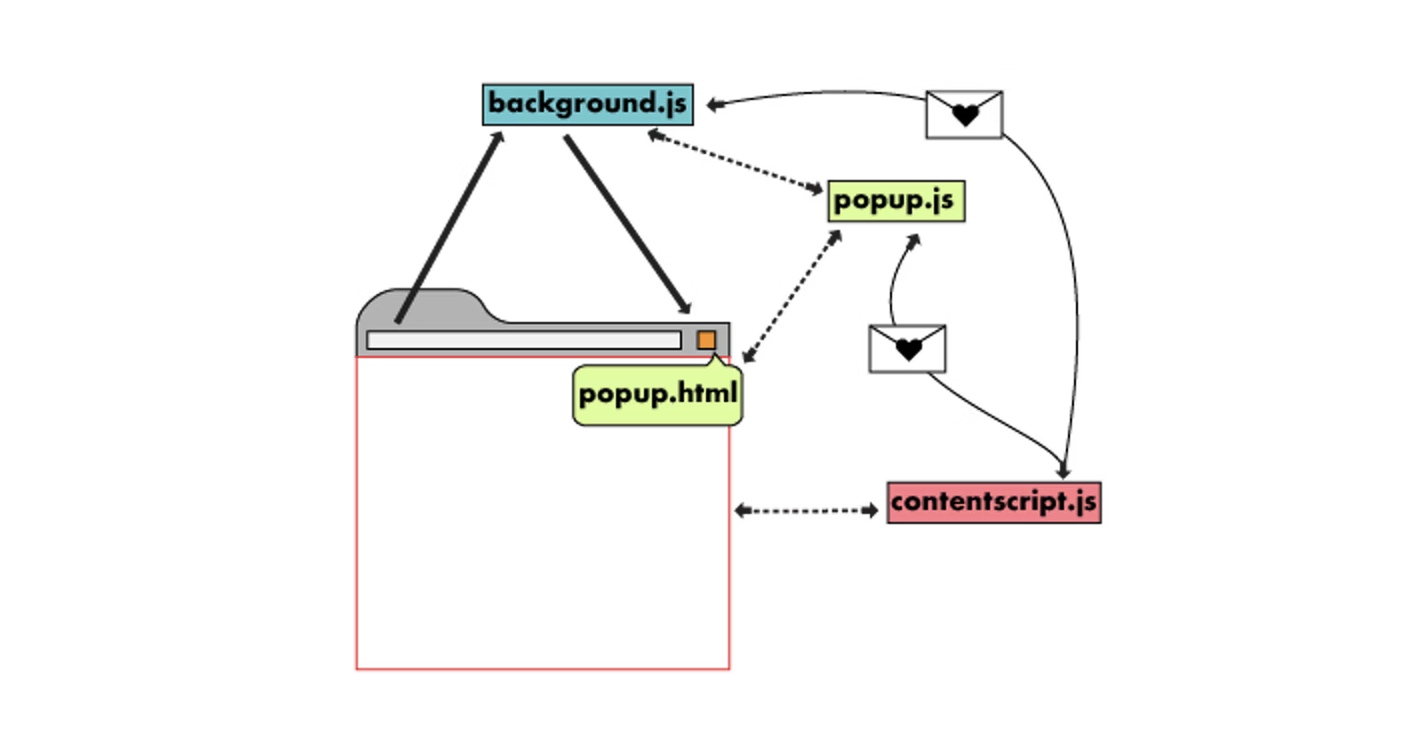
manifest.json
Manifest.json is the central part that makes sure that the extension gets registered properly.
background script
Background script is simply just a service worker that runs in the background. Each chrome profile that has an extension has exactly one service-worker. This is shared across all tabs The debugging window for a background script can be found from the chrome://extensions/ window.
content-script
Content scripts are spawned per tab and are run for that tab, specifically. This helps in getting tab specific content and execute scripts in tabs.
popup.html
This is the thing that gets displayed when the icon is clicked from the window.
popup.js
Popup js is should be sent with the app bundle and loaded from popup.html and it can’t be loaded from third party site as the Content Security policy prevents it.
messaging passing
popup.js, content-script and background script all talk with each other by passing messages with each other by using the chrome messages api
.
chrome.scripting api
this api can be used to execute arbitrary script in a tab.
good extension templates
npm create chrome-ext@latest ext -- --template react-ts
This is the one I use the most, its super simple, clean and helps you hit the ground running immediately. although, not having hot reloading is quite annoying for me.
pnpm create plasmo --with-firebase-auth ext2
plasmo is also a project that is incredibly awesome and comes with an insane amount of batteries included and they also have a cloud offering that is specific to extensions comes with hot reloading. which makes life that much more easy. but takes some getting used to.
login
use the identity permission in the extension. You’ll save yourself a world of pain.